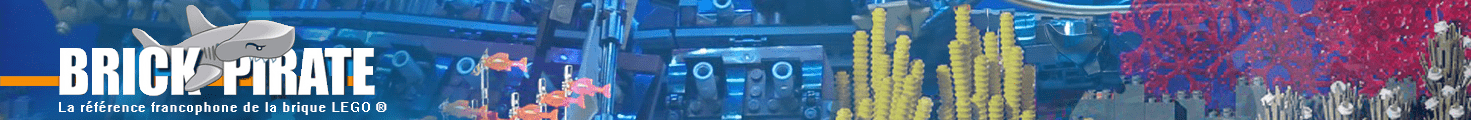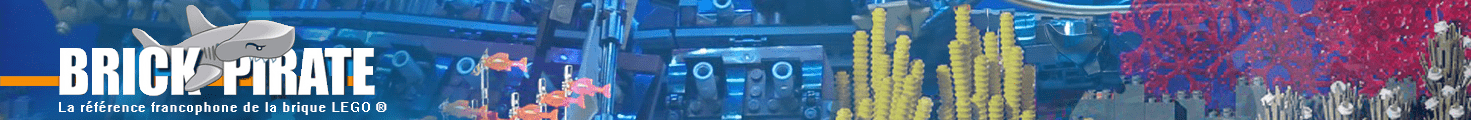Mr BidOu a écrit:
Si j'ai bien tout suivi malgré mes lacunes informatiques, il s'agit d'une interface graphique pour ldraw?
Ce qui serait donc un équivalant à MlCAD... Quelle sont les différences notoires entre ces deux interfaces pour ceux qui l'ont testée?
I'm sorry to answer in English, but I'm Italian and my French is not so good.
Well, SR 3D Builder is an advanced CAD native for LEGO allowing you to build your model with PC.
It shares the same part library used by MLCad, can read MLCad file format and the saved model with extension .L3B can be reopened by MLCad.
The interface is totally different since it is fully 3D. It is more similar to Lego Digital Designer (I think you know it), but is by far more powerful even if a bit more complex to use at first sight.
It has facilities for connecting parts (really physic connection, not just a part near another like MLCad), mirror building, technic parts interaction, flexible part building and a lot of more...
But the real power of the application is it's advanced animation capability: it is able to analyze your model and animate complex sequences of gear an hinges to reproduce real LEGO model movements. Everything without any user input about rotation axles, speeds or connection: just a single click on the part you want to start the animation from and the application will do the rest. And in real time !!!
I'm sorry for the enthusiasm, but I'm the author of the program !

Sergio